Advertisements
If you are a user of Maybank2U, there is no option to change your username – unless you have a new card and create a new account. However, it is inevitable that some of us may forget what our usernames are; and at times, we even forget our passwords.
Today, we will be informing you about what you should do when you cannot remember your Maybank2U username and password. Continue reading to find out more.
Advertisements
Steps:
- Firstly, search up Maybank2U and click on its online site.
- Once you’re on the homepage, click on ‘FORGOT LOGIN DETAILS’.
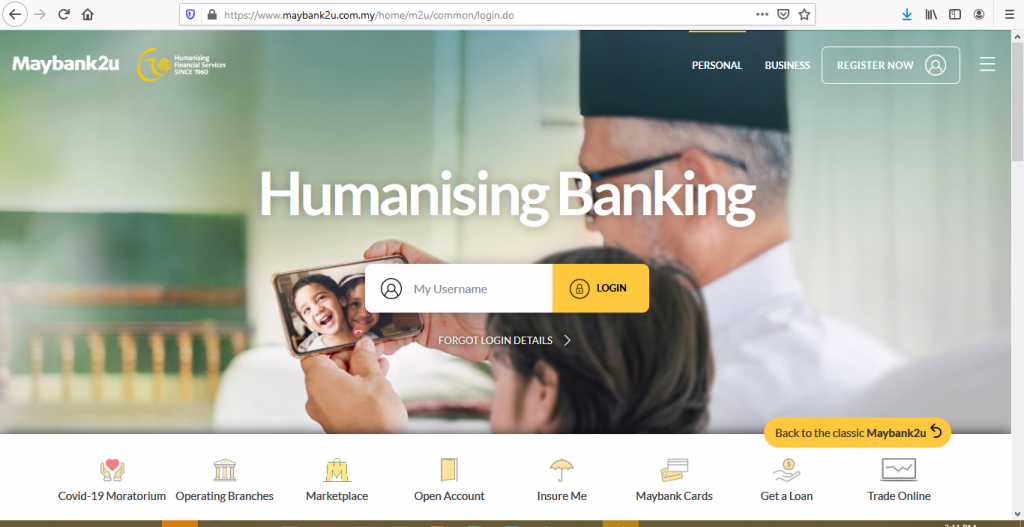
- Then, you will have to key in your Credit Card / ATM / Debit / Access Number / Prepaid Number and your 6-digit PIN number into the respective fields.
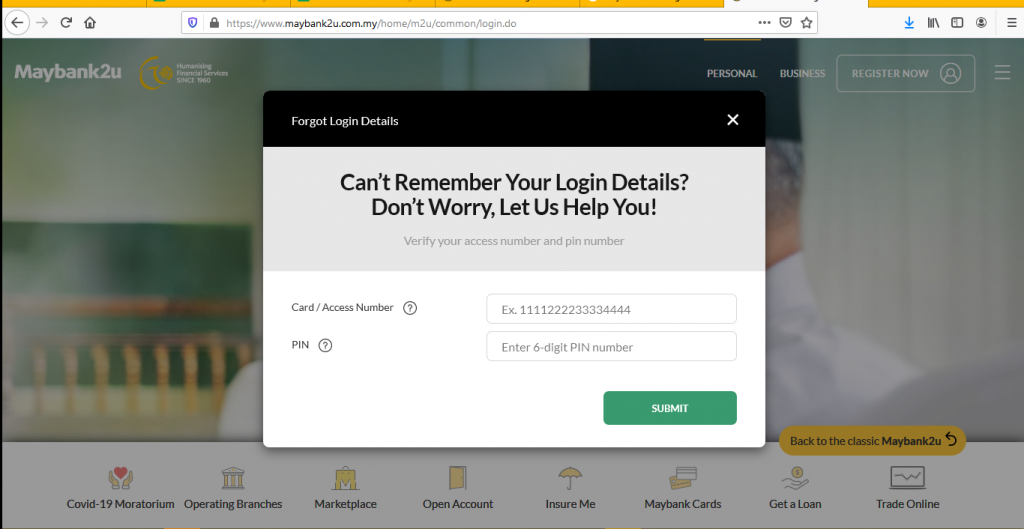
- Once you’re done with that, your username will be retrieved and displayed on the screen. Now you know your username which you forgot!
- If you forgot your password as well, continue to the next step. Click on the ‘Reset Password’ option.
- Next, type in a new password of your own choice. Then, request for a TAC.
- Finally, click on ‘Confirm’ to save and complete the changes which you have made.
There you go! These simple steps can help you in retrieving your username and reset your password. We suggest writing down your username and password somewhere safe so you won’t face the same problem again in the future.
For easier access to Maybank2U, download their mobile app on Google Play or App Store now!






