Whether you’re planning to sell for side incomes or needing more exposure to your existing businesses, e-marketplaces can be one of the best platforms.
By moving or expanding your businesses online, you can sell anytime and anywhere while reaching a more extensive range of customers.
If you’re new to e-marketplaces, the user-friendly Shopee can be a good starting point. In this article, we provide you with a step-by-step guide on how to sign up as a seller on Shopee. You can do this with either a mobile phone or computer. Let’s check it out!
Signing up as Seller on Shopee
Mobile

Step 1: First of all, you have to download the Shopee mobile app for free on AppGallery, App Store, or Google Play.
Step 2: After that, open the application and select ‘Me’ on the bottom right corner of the page.
Step 3: Click on ‘Sign Up’ and key in your mobile number. Then, click ‘Continue’.
Step 4: You will receive a 6-digit verification code on your mobile via SMS. Key in the verification code.
Step 5: You can start creating an account by setting up your username and password. Alternatively, on the bottom of the page, you can choose to sign up with your Email or Facebook account.
Step 6: Now that you’ve created an account, head on to the bottom right corner of the page and select ‘Me’.
Step 7: Finally, this will lead you to your Shopee profile. On the top left corner of your profile, click on ‘Start Selling’, and you will be able to set up your e-store.
Desktop
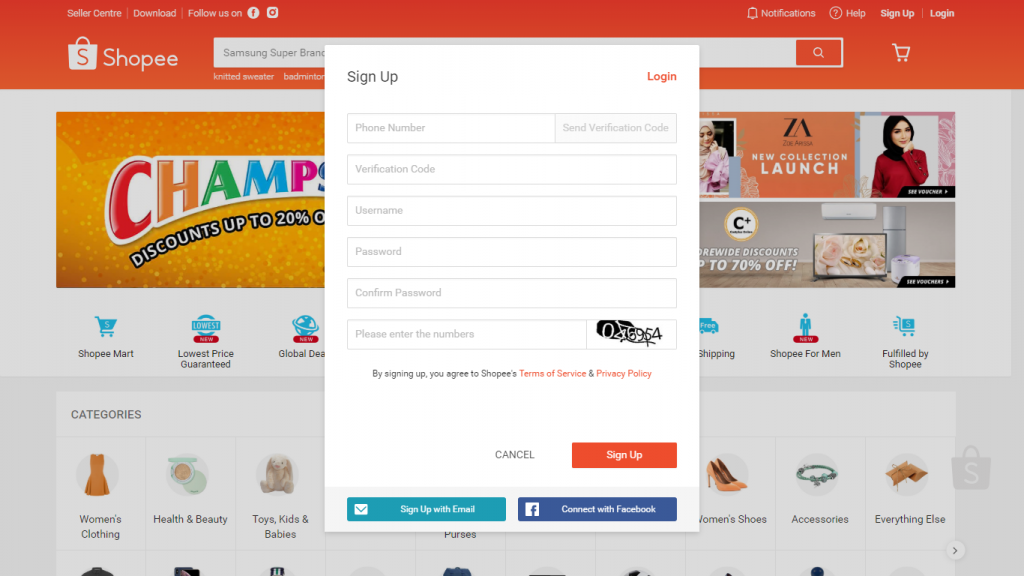
Step 1: On your browser, visit the official Shopee webpage.
Step 2: On the top right corner of the page, select ‘Sign Up’.
Step 3: Following that, key in your mobile number and click ‘Next’. Expect to receive a 6-digit verification code via SMS. Key in the vterification code. Alternatively, you can choose to sign up with your Facebook or Google account.
Step 4: After signing up, you will be directed to your Shopee homepage. On the top left corner of the page, select ‘Seller Centre’.
Step 5: Click on ‘Shop Settings’ to set up your shop’s profile. You will need to key in your shop details, such as shop name and shop descriptions, as well as some videos and images about your shop.
Step 6: Once you have set up your shop’s profile, you can start listing and sell products on Shopee.
There you have a step-by-step guide on how to sign up as a Shopee seller, using both mobile and desktop.
Discover other useful information through LokaPost and more!






