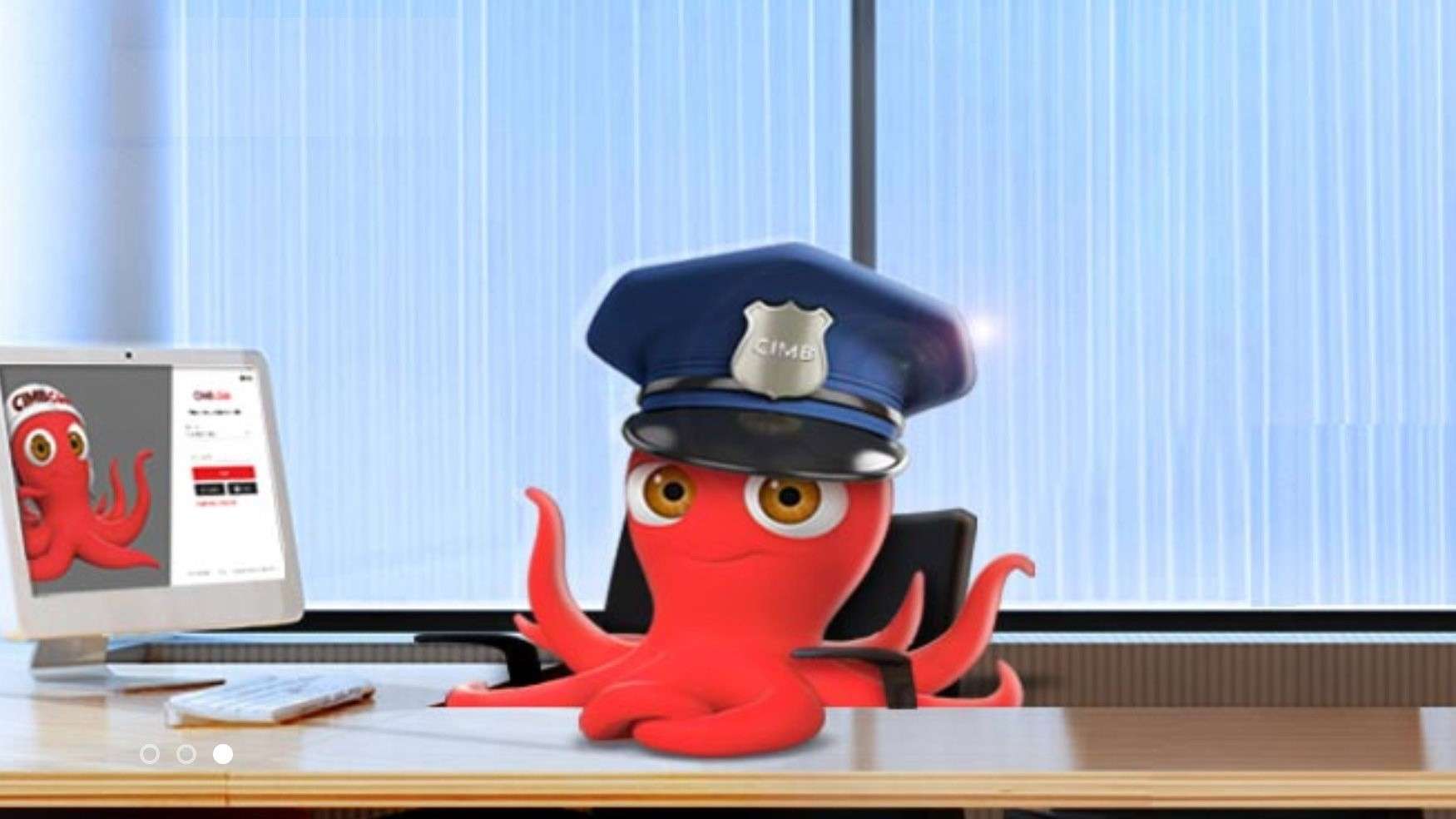Once in a while, one may need to perform large transactions online. Knowing that there are amount limits to online transactions, one may wonder what exactly the limits are, and how to increase or decrease the limits.
Therefore, this article will explain just that, by first introducing the transfer limits of different transactions, then providing a guide on how to change those limits.
CimbClicks Transfer Limits
There is no daily transfer limit to own account transfer. This applies to all types of accounts, which are normal, preferred, and prime accounts.
Meanwhile, Third Party Funds Transfer, Interbank GIRO, DuitNow, and Instant Transfer share a combined limit of RM50,000 daily. In other words, the total amount made with these transactions should not exceed RM50,000 in a day.
As for bill payment transactions, the daily transfer limit is RM30,000 for both normal and prime accounts, and RM60,000 for preferred accounts.
On the other hand, for all accounts, remittance transactions have a combined limit of RM10,000. The types of remittance transactions include Banker’s Cheque, SpeedSend, Foreign Telegraphic Transfer, and MoneyGram.
Transactions regarding prepaid reload services have a daily transfer limit of RM500 for all account types.
Lastly, for CIMB Clicks mobile app and CIMB EVA users, the daily transfer limit to both favourite and non-favourite accounts is RM10,00 respectively. This transfer limit applies to both Android and iOS users.
Changing Cimbclicks Transfer Limits
- Visit the CIMB Clicks login page and log into your CIMB Clicks account.
- On the left margin of the webpage, select ‘Services’.
- Under ‘Limits & Alerts’, select ‘Clicks Transaction Limit’.
- Select the account number which transfers limits you want to change.
- Lastly, select a new limit for the account. This change will take place immediately.
The same procedures can also be used to change the transfer limits of ATM and debit cards. Under ‘Limits & Alerts’, select either ‘Change ATM Transaction Limit’ or ‘Change Debit Card Spending Limit’. Then, repeat steps 4 and 5.
Being able to alter transfer limits online save you the hassle of visiting the bank or ATMs to perform such changes.
For more information on how to change Cimbclicks transfer limit, visit the CIMB Clicks webpage or the FAQ section.
Alternatively, you can also visit the nearest CIMB branch, or dial the customer service hotline at +603 6204 7788.
Discover other useful banking information through LokaPost and more!